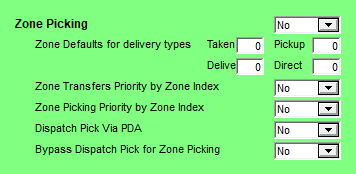
The Zone Picking settings on the Edit Warehouse Mobile Settings screen apply to the Zone Picking module of Micronet Mobile Applications.
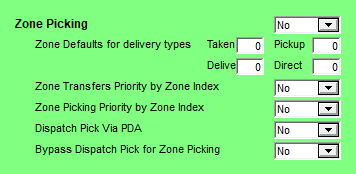
To configure these settings:
Refer to "Edit Company - Edit - Mobile Company Settings".
|
|
Field |
Value |
|---|---|---|
|
|
Zone Picking Enabled |
Select whether zone picking is allowed for supply chain orders. For more information about supply chain orders, refer to "Edit - Program - Supply Chain Config (v2.8)". |
|
|
Zone Defaults for Delivery Types |
|
|
|
Zone Transfers Priority by Zone Index |
|
|
|
Zone Picking Priority by Zone Index |
Select Yes if you want to include the slip zone index in the Priority field, otherwise select No. Selecting Yes enables faster downloading of picking slips. For more information, see "Maintaining a Picking Slip (Priority, Picker, etc.) (v2.8)". |
|
|
Dispatch Pick Via PDA |
When set to Yes, this sets the status of an order to Paperless Zone - Wait for Dispatch. |
|
|
Bypass Dispatch Pick for Zone Picking |
When set to Yes, this sets the status of an order to Paperless Zone - Ready for Post, bypassing the Paperless Zone - Wait for Dispatch status. |